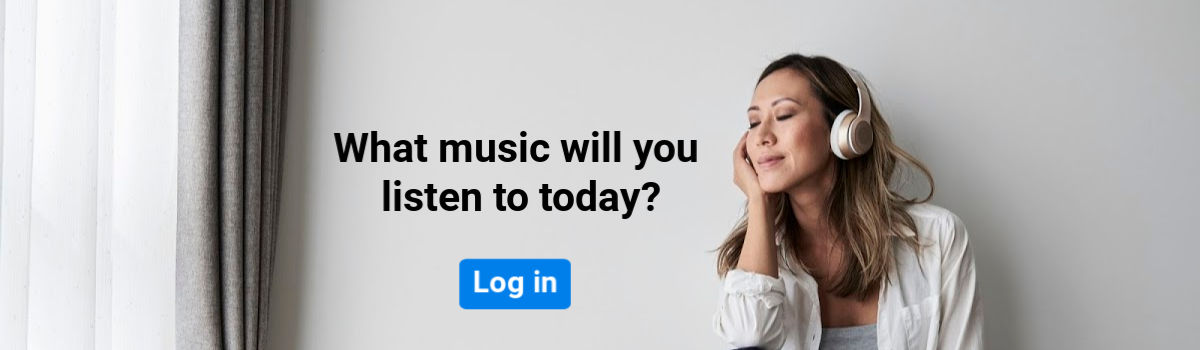Logging in and out of your Deezer account is really simple, and this article will guide you through the process of doing so. If you still have questions, please find our links at the end of the article for more help.
Jump to section:
How to log in
Logging in to Deezer is nice and simple. Just follow these steps:
Tip: If you haven't got an account, you can learn how to create one here.
- Open the Deezer app
- Enter the email address associated with your account or log in with Apple ID, Facebook or Google
- If required, enter your password
Tip: Learn more about signing in with your Apple ID and Facebook or Google
- Open the Deezer app
- Enter the email address associated with your account or log in with Facebook or Google
- If required, enter your password
Tip: Learn more about signing in with your Facebook or Google
- Go to deezer.com
- Select Log in
- Enter the email address and password associated with your account or log in with Apple ID, Facebook or Google
Tip: Learn more about signing in with your Apple ID and Facebook or Google
How to log out
- Navigate to your profile icon at the top left hand side of your application
- Go to the Settings
cog at the top right hand side of your application
- Scroll to the bottom of the page and then select LOG OUT
- Navigate to your profile icon at the top left hand side of your application
- Go to the Settings
cog at the top right hand side of your application
- Scroll to the bottom of the page and then select LOG OUT
- Go to your profile
- Select Log out
How to log in to Deezer from an email
We know that having to enter your password can be annoying, so we’ve created a way for you to log in from your email inbox.
Note: This is not available on desktop
- On the Deezer Welcome screen, enter your email address
- On the Your password screen, select LOG IN WITHOUT PASSWORD
- Select OPEN EMAIL. Alternatively, you can manually navigate to your emails
- Within the email we sent, select Log in now
Still need help?
See our troubleshooting guide or, better yet, ask one of our superusers in the Deezer Community.
Deezer values your feedback. Join the conversation at Deezer Community.
Want more insight to the topics explored in this article? Find out more at Login to Deezer
Tip: Discover more ways to connect with compatible devices